How To Download Google Play Apps In China
![]()
How to install Google Play store on Chinese phone
How to install Google Play store on Chinese Android phone…detailed guide
In 2017, I bought Redmi 5 plus, Chinese ROM. The phone came without any pre-installed Google apps, but I was able to install Google play Store on the Chinese Android phone. The reason why Chinese phones don't come with Google play store is that Google is banned in China. And a ROM developed in that country doesn't have Playstore.
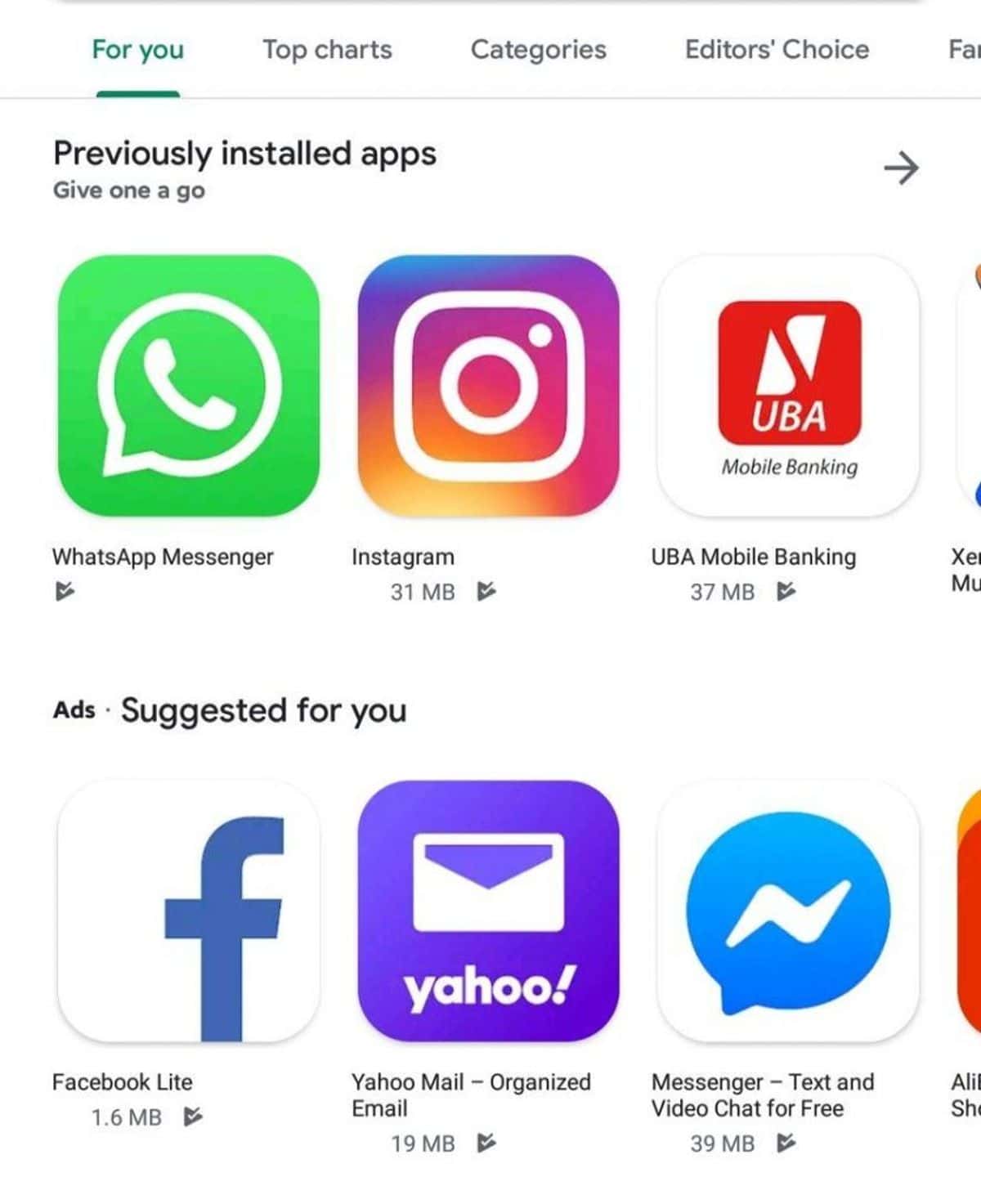
It is a serious issue because most of these widely used apps don't work without Google play services. And besides Google Playstore houses millions of app that makes Android phone what it is, and it becomes even hard not having one on your device. However, you shouldn't panic yet because to install Google Play Store on Chinese Android phone is very easy and requires a few steps. In this post, I will help you install Google Play Store on a Chinese Android phone.
Again, why this is important is because, without Google services, you can't use apps like Facebook, Twitter, Snapchat, Instagram, and most apps in Playstore. If you have been using an Android phone for a while now, you will agree with me that Google play services are a bedrock for all Android phones. Therefore, there's every reason to have Google services installed on your phone, and don't be scared when you are asked to root your phone first, because there's an easy way to do that.
Below are the steps to take to get Google play store working on your Chinese phone.
Check out Redmi K30
How to install Google Play Store on Chinese Android phone
- To get started, follow this link and download Google Installer APK ( Download on your browser, don't use Google drive) ( Download latest Google Installer Apk 3.0 here)

- On completion, copy the file to your phone
- Now go to settings > Advanced Settings > Security > Enable Download from unknown sources
- Go back to the Installer app you downloaded and start the installation
- On completion, launch the Google Installer
- You will be asked to tap the big yellow button and then install to start the installation of Google play services
- The step-up will ask you to install Google Playstore. Tap on install and OK to confirm
- After you tap on the Red Circle at the bottom of the screen and agree to T&C.
- Congratulations. You have successfully installed Google Play Store on Chinese Android phone.
And if the process didn't work for you, especially Xiaomi smartphone users, try using this method to install Google play store.
Check out how to snap amazing photos with your phone using simple tricks
![]()
How To Download Google Play Apps In China
Source: https://adimorahblog.com/how-to-install-google-play-store-on-chinese-android-phone/
Posted by: bedfordheaust.blogspot.com

0 Response to "How To Download Google Play Apps In China"
Post a Comment